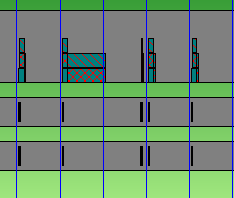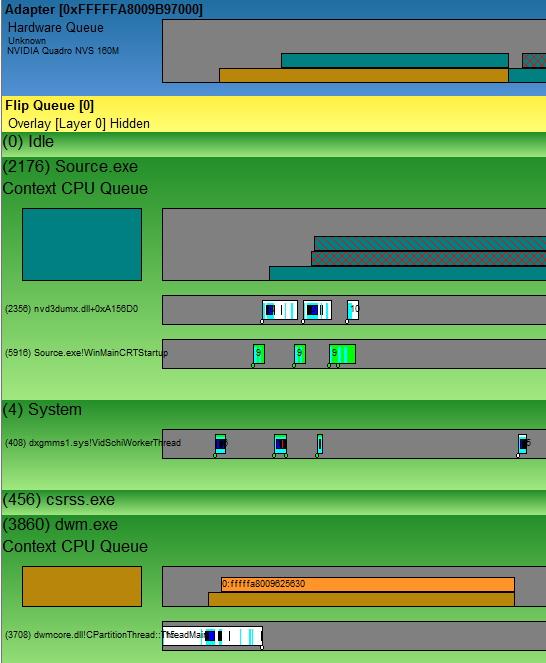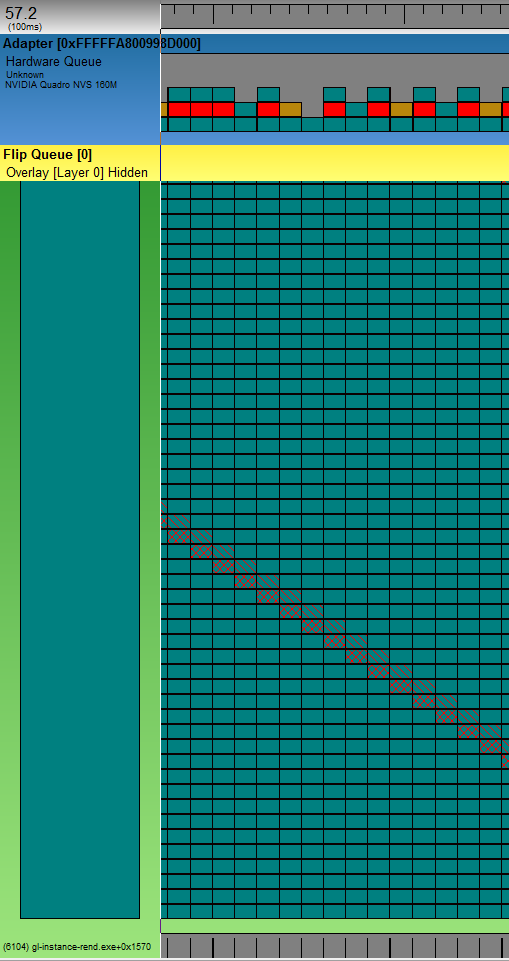Evaluation of ThreadSafe made me think about the Java Memory Model and it's implications on threaded programs. In tech jibberish the Java Language Specifications states that a thread is only guaranteed to see memory values modified by other threads if it synchronizes to them. It is not enough if only the writing thread uses a synchronize statement. Each thread which needs to see up to date values, needs to synchronize (enter the synchronized statement). Even more restrictive: thread T1 is only guaranteed to see all changes T2 did, before releasing monitor L, when it also acquires monitor L before reading the values (in JLS language: "An unlock action on monitor m synchronizes-with all subsequent lock actions on m (where 'subsequent' is defined according to the synchronization order)", chapter 17.4.4 Java Language Specification).
Example: (globalInt == 0 at the beginning)
The Java Memory Model does not define what T2 is going to see. Now with synchronization but different monitors:
Even though it uses synchronization and even if T2 runs after T1 finished, T2 is not guaranteed to see the new value. The Java Memory Model guarantees this only for this case, synchronizing to the same monitor (volatile and final are also possible, they will be discussed later):
If that's true, what does this mean to a real case scenario like "initialize once, use multiple times":
This is a map lazily initialized by a classic double-checked idiom. It is correctly implemented as of Java 1.5. This example uses a HashMap instead of a ConcurrentMap for optimization purposes. Since the map is used read-only after initialization, this is save. volatile makes sure other threads are going to see the new reference written to the variable map. But what happens to the elements of the map? The map reference is volatile, but the map elements are not. You learned previously that two threads need to synchronize to the same monitor if they want to make sure to see the same values. But in this case some readers may never reach the synchronize statement if the initialization was finished already. So what are the readers guaranteed to see?
No, you cannot rewrite it like this. Apart from the obvious problem that, the map could be modified while it is being read (once one element was added), there are no data visibility guarantees according to the Java Memory Model regarding the map elements. Since the map field is not volatile any more, there is no synchronizes-with relationship between threads any more. But this will work:
Now reading of initialized synchronizes-with the write of initialized variable and thus all other writes happened until that moment. But then we're back at using volatile fields. The following approach works the best, when you can go completely without lazy initialization:
The next sample will work also AND is lazy initialized, but it tries to be smart and thus should not be your first choice (Don't Be Too Smart).
This implementation relies on the Java Language Specification guarantee, that classes are loaded when they are used for the first time (JLS 5.3).
But we're still not done talking about finals. If you read the Java Language Specification guarantee for final fields carefully you noticed this part: "... after that object has been completely initialized is guaranteed to see the correctly initialized values for that object's final fields.". Completely initialized is defined by finishing the constructor. Thus if the constructor leaks the reference to the object being constructed, there are no guarantees about thread visibility of the final field.
The constructor above leaks the reference before the constructor is finished. If a foreign thread picks up the reference (before the constructor finished) it may or may not see correct values. In general: avoid leaking this from constructors.
The ReentrantReadWriteLock implementation of ReadWriteLock uses two local fields readerLock and writerLock which internally use the same Sync object. Sync is a implementation of AbstractQueuedSynchronizer. And AbstractQueuedSynchronizer in turn uses a internal volatile field. So it boils down to: ReentrantReadWriteLock is implemented - in perfect harmony with the Java Memory Model - using one volatile int field (using LockSupport.park() to wait if acquiring write lock doesn't succeed immediately).
If you take a look at this simple code snippet:
It wouldn't surprise anyone if the compiler would reorder the two statements. There is probably no optimization benefit, but there is also no obvious reason why the compiler shouldn't. But take this code:
(the code is discussed in Bidirectional Memory Barrier as a attempt to implement the double-checked idiom without volatile keyword) The Java Memory Model does not prevent the compiler to change the code to:
And then in the next step:
There are rules which prevent the compiler to move lines inside a synchronized block out of the block. But there is no rule which forbids to move lines inside the synchronized block. Surprising, isn't it?
The lesson from this is: don't try to be too smart. Stick to this basic rules of the Java Memory Model which are: If there is something which can be accessed by multiple threads, then:
To recapitulate: we were concerned with 'visibility' of updated memory values. We talked about threads not seeing new values, because they still use their (old) cache. The cure in terms of JMM was to use volatile or synchronized.
A lot of people think when volatile is written to, or when a synchronized block is left, CPU caches are flushed, so updated values will be read. But in fact there is no CPU operation like "flush the cache". All modern x86 CPUs try very hard to keep the CPU caches transparent and make the memory appear consistent to the developer. They do this by implementing cache coherency. So memory writes are automatically detected and updated in all caches. And: this also only applies to multi processor systems, or processors having a memory cache for each core. For a single CPU, single core system each thread ultimately sees the newest values.
So does this mean for x86 architecture the JMM is not necessary? Does it add unnecessary synchronization statements or is it NOPed out (replaced by "no operation" instructions) when compiled? Far from it! Even with cache coherency the JMM is required. Required to:
nothing prevents the compiler to reorder these statements making this code fail:
But even when the compiler did not change the order, the CPU might change it. Modern CPUs try to parallelize as much as possible. When code is executed in parallel it may appear to run out of order. Take for example a floating point calculation, a store of the calculation result to memory, and a subsequent load of another variable from memory:
The load of x might be executed in parallel to the floating point calculation. So the value of x might be read from memory while f2 is still not written to memory yet.
It is almost certain that the variable i will only exist in CPU registers. It's also very likely that j will be loaded to a CPU register at the beginning of the loop, and only written back to memory when the loop finishes. No other threads will be able to observe the intermediate steps applied to j. If one needs to make sure other threads will observe the changes, he needs to tell this explicitly to Java.
So what does Java do to guarantee consistency in all those cases? Java utilizes so called memory barriers. In simple terms a memory barrier forces those queues (store buffers, read buffers, invalidation queue) to run dry before execution can continue. When a volatile variable is written, a single cache entry is invalidated and the invalidation queue and store buffers are processed.
Example: (globalInt == 0 at the beginning)
| T1 | T2 |
|---|---|
globalInt = 3; | |
int x = globalInt; // may be 0 or 3 |
The Java Memory Model does not define what T2 is going to see. Now with synchronization but different monitors:
| T1 | T2 |
|---|---|
synchronized (L1) {
globalInt = 3;
}
| |
int x;
synchronized (L2) {
x = globalInt; // may be 0 or 3
}
|
Even though it uses synchronization and even if T2 runs after T1 finished, T2 is not guaranteed to see the new value. The Java Memory Model guarantees this only for this case, synchronizing to the same monitor (volatile and final are also possible, they will be discussed later):
| T1 | T2 |
|---|---|
synchronized (L1) {
globalInt = 3;
}
| |
int x;
synchronized (L1) {
x = globalInt; // will see 3, if executed after T1
}
|
If that's true, what does this mean to a real case scenario like "initialize once, use multiple times":
private static volatile Map<String> map;
public Map<String> getMap() {
if (map == null) {
synchronized (this) {
if (map == null) {
Map<String> newMap = new HashMap<>();
fillMap(newMap);
map = newMap;
}
}
}
return map;
}
This is a map lazily initialized by a classic double-checked idiom. It is correctly implemented as of Java 1.5. This example uses a HashMap instead of a ConcurrentMap for optimization purposes. Since the map is used read-only after initialization, this is save. volatile makes sure other threads are going to see the new reference written to the variable map. But what happens to the elements of the map? The map reference is volatile, but the map elements are not. You learned previously that two threads need to synchronize to the same monitor if they want to make sure to see the same values. But in this case some readers may never reach the synchronize statement if the initialization was finished already. So what are the readers guaranteed to see?
Java Memory Model - Enlightened
Volatile
The promise the Java Memory Model makes for locks also goes for volatile reads and writes. It defines, that all writes to a volatile variable synchronize-with all reads of the same variable (JLS 17.4.4). This means, once the reader threads read the variable map, they are guaranteed to see all changes the writer thread did before writing to map. This means, assigning the new HashMap instance to a local variable (newMap) first and then assigning it to the field (only after it is fully initialized), is crucial for two reasons:- Assigning map before fillMap() would reveal the reference to the newly created map to other threads before initialization is finished. This means other threads could see inconsistent data. Additionally this might lead to serious problems when get() and put() are executed concurrently (HashMap is not thread safe).
- The Java Memory Model guarantees visibility only for writes which happened before the write to a volatile field. This means all writes after assignment of map are not guaranteed to be visible to other threads.
Non-Volatile
There is another way to make it work according to the Java Memory Model if the object doesn't has to be created lazily. The Java Language Specification says: "An object is considered to be completely initialized when its constructor finishes. A thread that can only see a reference to an object after that object has been completely initialized is guaranteed to see the correctly initialized values for that object's final fields." (JLS 17.5). So can you rewrite the example above in this way?:private static final Map<String> map = new HashMap<>();
public Map<String> getMap() {
if (map.size() == 0) {
synchronized (this) {
if (map.size() == 0) {
fillMap(map);
}
}
}
return map;
}
No, you cannot rewrite it like this. Apart from the obvious problem that, the map could be modified while it is being read (once one element was added), there are no data visibility guarantees according to the Java Memory Model regarding the map elements. Since the map field is not volatile any more, there is no synchronizes-with relationship between threads any more. But this will work:
private static final Map<String> map = new HashMap<>();
private static volatile initialized = false;
public Map<String> getMap() {
if (!initialized) {
synchronized (this) {
if (!initialized) {
fillMap(map);
initialized = true;
}
}
}
return map;
}
Now reading of initialized synchronizes-with the write of initialized variable and thus all other writes happened until that moment. But then we're back at using volatile fields. The following approach works the best, when you can go completely without lazy initialization:
private static final Map<String> map = createAndFillMap();
public Map<String> getMap() {
return map;
}
The next sample will work also AND is lazy initialized, but it tries to be smart and thus should not be your first choice (Don't Be Too Smart).
public Map<String> getMap() {
return MapHolder.map;
}
private static class MapHolder {
private static final Map<String> map = createAndFillMap();
}
This implementation relies on the Java Language Specification guarantee, that classes are loaded when they are used for the first time (JLS 5.3).
But we're still not done talking about finals. If you read the Java Language Specification guarantee for final fields carefully you noticed this part: "... after that object has been completely initialized is guaranteed to see the correctly initialized values for that object's final fields.". Completely initialized is defined by finishing the constructor. Thus if the constructor leaks the reference to the object being constructed, there are no guarantees about thread visibility of the final field.
public class Counter {
private final AtomicInteger counter;
public Counter(int startValue) {
counter = new AtomicInteger(startValue);
CounterRegistry.register(this);
}
}
The constructor above leaks the reference before the constructor is finished. If a foreign thread picks up the reference (before the constructor finished) it may or may not see correct values. In general: avoid leaking this from constructors.
ReadWriteLock Implementation
Just out of curiosity: how is ReadWriteLock implemented? After all this lock features distinct handling of write-locking and read-locking. If these are separate locks, how does this comply to the Java Memory Model, which states that the same monitor has to be used?The ReentrantReadWriteLock implementation of ReadWriteLock uses two local fields readerLock and writerLock which internally use the same Sync object. Sync is a implementation of AbstractQueuedSynchronizer. And AbstractQueuedSynchronizer in turn uses a internal volatile field. So it boils down to: ReentrantReadWriteLock is implemented - in perfect harmony with the Java Memory Model - using one volatile int field (using LockSupport.park() to wait if acquiring write lock doesn't succeed immediately).
Compiler Optimizations Allowed By the Java Memory Model
The Java Memory Model preserves great freedom for optimizations of compilers. The whole JMM guarantees build around "happens-before", "synchronizes-with" relationships and "well-formed execution" rules. The definitions go like "a read has to see the effects of a write, if that write came before the read in program order, and there was no other write in between". It doesn't say that the write actually has to happen when the write command is encountered in program order. It only states that the read has to see the effects. So it's completely valid for the compiler to move the write just immediately before the reading line. Or: let the write happen only to processor registers and write it back to memory much later when the compiler thinks is's appropriate. Or even: remove the write completely if there is no read which needs to see the write effects.If you take a look at this simple code snippet:
x = 0; y = 1;
It wouldn't surprise anyone if the compiler would reorder the two statements. There is probably no optimization benefit, but there is also no obvious reason why the compiler shouldn't. But take this code:
// double-checked idiom wrongly implemented
private Object instance;
Object getInstance() {
if (instance == null) {
synchronized(this) {
if (instance == null) {
Object helper;
synchronized (this) {
helper = new Object();
}
instance = helper;
}
}
}
return instance;
}
(the code is discussed in Bidirectional Memory Barrier as a attempt to implement the double-checked idiom without volatile keyword) The Java Memory Model does not prevent the compiler to change the code to:
private Object instance;
Object getInstance() {
if (instance == null) {
synchronized(this) {
if (instance == null) {
synchronized (this) {
Object helper;
helper = new Object();
instance = helper;
}
}
}
}
return instance;
}
And then in the next step:
private Object instance;
Object getInstance() {
if (instance == null) {
synchronized(this) {
if (instance == null) {
synchronized (this) {
instance = new Object();
}
}
}
}
return instance;
}
There are rules which prevent the compiler to move lines inside a synchronized block out of the block. But there is no rule which forbids to move lines inside the synchronized block. Surprising, isn't it?
The lesson from this is: don't try to be too smart. Stick to this basic rules of the Java Memory Model which are: If there is something which can be accessed by multiple threads, then:
- make it final, OR
- make it volatile, OR
- use the same monitor to coordinate access to the data
Hard Side of Live (Hardware)
Until now I talked only about theoretical guarantees the JMM offers. This gives the freedom to the Java developer to code against one memory model. Remember: Java is designed to run everywhere. If Java wouldn't offer something like a JMM, the developers would need to bother themselves with all the difficulties and pitfalls of different architectures. But how is the JMM applied to a specific architecture, let's say: x86?To recapitulate: we were concerned with 'visibility' of updated memory values. We talked about threads not seeing new values, because they still use their (old) cache. The cure in terms of JMM was to use volatile or synchronized.
A lot of people think when volatile is written to, or when a synchronized block is left, CPU caches are flushed, so updated values will be read. But in fact there is no CPU operation like "flush the cache". All modern x86 CPUs try very hard to keep the CPU caches transparent and make the memory appear consistent to the developer. They do this by implementing cache coherency. So memory writes are automatically detected and updated in all caches. And: this also only applies to multi processor systems, or processors having a memory cache for each core. For a single CPU, single core system each thread ultimately sees the newest values.
So does this mean for x86 architecture the JMM is not necessary? Does it add unnecessary synchronization statements or is it NOPed out (replaced by "no operation" instructions) when compiled? Far from it! Even with cache coherency the JMM is required. Required to:
- guarantee read/write order
- atomicy when writing/reading values which cannot be written/read atomically
- get "caches" in line you probably even didn't think of: registers
- offer guarantees even in case of optimizations applied on top of the memory cache.
Memory Access Reorderings
Memory access can be reordered by multiple instances. It can be reordered by the compiler. This was already noted earlier. There are some restrictions to reordering introduced by the JMM, but compilers still have a lot of freedom to change the execution order compared to program order (as in the source). So when we have code likex = 3; written = true;
nothing prevents the compiler to reorder these statements making this code fail:
while (!written) wait(); assert x == 3;
But even when the compiler did not change the order, the CPU might change it. Modern CPUs try to parallelize as much as possible. When code is executed in parallel it may appear to run out of order. Take for example a floating point calculation, a store of the calculation result to memory, and a subsequent load of another variable from memory:
float f2 = f1 * 4.38473723;
if (x == 3) { ... }
The load of x might be executed in parallel to the floating point calculation. So the value of x might be read from memory while f2 is still not written to memory yet.
Atomic Writing/Reading of Values
Some Java datatypes can be written and read by the processor in one operation. For example a int on a 32 bit system. While other datatypes require multiple operations. For example a long (64 bit) on a 32 bit system. Having two operations to write a value allows other processors to observe a half written (thus inconsistent) value. For variables declared volatile Java needs to make sure the variable appears to be written and read atomically.Registers
There are more types of "cache" than the usual CPU memory cache everyone thinks of when someone says "cache". The Java compiler could optimize code by moving variables temporary to CPU registers. This can be considered a cache too. Take this code:for (int i = 0; i < 1000; i++) {
j = j + 10
}
It is almost certain that the variable i will only exist in CPU registers. It's also very likely that j will be loaded to a CPU register at the beginning of the loop, and only written back to memory when the loop finishes. No other threads will be able to observe the intermediate steps applied to j. If one needs to make sure other threads will observe the changes, he needs to tell this explicitly to Java.
Optimizations of the Cache
In their effort to speed up CPU memory access CPU designers applied even optimizations to the cache, which is actually a optimization on itself. There are so called store buffers. They are used to queue stores to memory applied by the processor. Using those the processor can continue it's work without to have to wait for the store operation to complete. With store buffers in use, a couple of things can happen:- The store operation itself is delayed.This means some writes/reads may appear out of order.
- There are no guarantees in which order values in the store buffer are going to be written to memory. It's possible that, if two variables lie next to each other in memory, they are written in one operation, even if there were other store operations in between.
So what does Java do to guarantee consistency in all those cases? Java utilizes so called memory barriers. In simple terms a memory barrier forces those queues (store buffers, read buffers, invalidation queue) to run dry before execution can continue. When a volatile variable is written, a single cache entry is invalidated and the invalidation queue and store buffers are processed.